Revo pico+ User Manual
Browse online or download User Manual for Radios Revo pico+. Operating Guide
- Page / 20
- Table of contents
- BOOKMARKS
- Operating Guide 1
- Copyright and 2
- Acknowledgements 2
- Safety Warnings 2
- Technical Support 2
- 01555 666 161 2
- Contents 3
- Welcome to Revo DAB 4
- Controls and Connectors 5
- DAB Operation 6
- To Change the Display Mode 7
- To Show the Signal Strength 7
- Finding and Adding New 7
- Stations 7
- Menu Options 8
- Memory Card Management 9
- USB File Copy 9
- Free Space 9
- To use manual tuning 10
- To display the software 10
- TimeShift 11
- Features 11
- FM Operation 12
- Using M-Port™ 13
- Charging + Weatherproofing 14
- Trouble-Shooting 15
- Technical Specification 16
- Accessories and Spares 17
- DAB DIGITAL RADIO 20
Summary of Contents
Operating GuideDAB DIGITAL RADIOwww.revo.co.uk
To use manual tuningSelect the Manual tune option.The display shows the current station numberand frequency:Press < or > to step between the sta
11Pico+™ incorporates our advancedTimeShift™ system. TimeShift™ allows the user to pause, rewindand record live radio - simply, and at thetouch of a
12FM OperationTo select FM radio, press the ON/OFFbutton to switch Pico+™ on, then pressthe DAB/FM/MP3 button.If this is the first time Pico+™ has bee
13M-Port™Using M-Port™Revo’s M-Port™ technology allows forquick and easy connection of an iPod®(or other MP3 player or external soundsources).Using th
14Charging + WeatherproofingPico+™ Battery InformationInside Pico+™ there is a rechargeableNickel Metal Hydride battery pack. Out-of-the-box this may
15Trouble-ShootingQ. I hear a ‘burbling’ noise on somestations.A. If the signal strength is too low, a break-up in reception can occur. This sound ist
16Technical SpecificationGeneral: Mono DAB and FM radio with Band III reception, pause, rewind (30 minutes) and record live radio. Storage and playbac
17Accessories and SparesRemote Control: Control Pico+™ with our compact infra-red remote control.Mains Power Supply Unit: Replacement power supply as
19Notes
Copyright andAcknowledgementsCopyright © 2007 Revo Technologies Ltd.All rights reserved.Revo Technologies LtdThe Inox BuildingCaldwellsideLanarkScotla
Revo Technologies Ltd The Inox Building Caldwellside Lanark Scotland United Kingdom ML11 7SRTelephone Support 01555 666 161Online Su
ContentsWelcome to Revo 4Benefits of DAB radio 4Pico+™ overview and key features 4Warranty 4Warranty registration 4Controls and Connections 5Powering
Benefits of DAB RadioClear, interference free digital soundMany more stations, much more choiceNo frequencies, select by station nameNo re-tuningText
Controls and ConnectorsPowering Pico+™Your Pico+™ radio can be powered from the mains using the power adaptor supplied, orfrom it’s internal battery p
Extend the telescopic antenna found onthe rear of Pico+™.Press the ON/OFF button to switch onyour radio.If this is the first time Pico+™ has beenused,
To Change the Display ModePico+™ has seven different display modes.Press the INFO/SCAN button to cyclethrough each mode.These display modes are explai
Pico+™ has a number of functions that are accessed through the MENU button.The following table describes the optionsavailable under the ‘Station Order
9Memory Card ManagementPress MENU, then turn Pico+’s scrollwheel until ‘Memory Card’ is displayed.Press the SCROLL WHEEL to select.The following optio
More documents for Radios Revo pico+



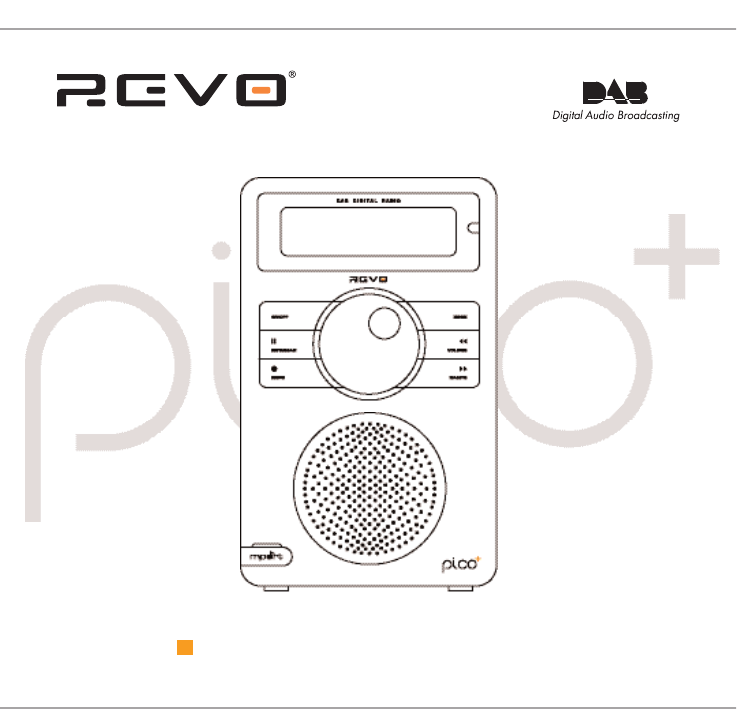


 (80 pages)
(80 pages)








Comments to this Manuals