Revo Uno DAB User Manual Page 1
Browse online or download User Manual for Radios Revo Uno DAB. Uno Manual
- Page / 80
- Table of contents
- BOOKMARKS




- Operating Guide 1
- Copyright and 2
- Acknowledgements 2
- Safety Warnings 2
- Technical Support 2
- 01555 666 161 2
- Contents 3
- Welcome to Revo DAB 4
- DAB Operation 6
- Menu Options 8
- To use manual tuning 9
- To display the software 9
- FM Operation 11
- •••Volume 18••• 12
- M-Port Active 12
- Trouble-Shooting 13
- Technical Specification 14
- Accessories and Spares 15
- Guide des Operations 17
- Avertissements de sécurité 18
- Support technique 18
- 043 355 01 55 18
- Droit d’auteur et 18
- Table des matières 19
- Bienvenu chez Revo DAB 20
- Contrôles et connections 21
- Opération DAB 22
- BBC Radio 1 23
- Sig strength 96 23
- Signal error 98 23
- Options du menu 24
- 1/2 Contrôle de la portée 25
- Français 26
- Opération FM 27
- Dépannage 29
- Spécifications Techniques 30
- Télécommande: 31
- Cordon M-Port™: 31
- Remarques 32
- Bedienungsanleitung 33
- Copyright und 34
- Danksagungen 34
- Sicherheitshinweise 34
- Willkommen bei Revo DAB 36
- Controls and Connectors 37
- DAB Bedienung 38
- Menüoptionen 40
- Manuelles Einstellen 41
- Anzeigen der 41
- Softwareversionsnummer 41
- FM Bedienung 43
- Problemlösung 45
- Technische Auflistung 46
- Zubehör und Ersatzteile 47
- Manuale duso 49
- Introduzione 50
- Indice dei contenuti 51
- Vantaggi della Radio DAB 52
- Introduzione ad Uno™ 52
- Garanzia 52
- Registrazione della garanzia 52
- Comandi e collegamenti 53
- Funzione DAB 54
- Opzioni del Menu 56
- Sintonizzazione manuale 57
- Per impostare il DRC (dynamic 57
- Visualizzazione del numero 57
- Italiano 58
- Funzione FM 59
- Risoluzione dei problemi 61
- Caratteristiche Tecniche 62
- Accessori e Ricambi 63
- Bruksanvisning 65
- Sikkerhets advarsler: 66
- Tekninsk support 66
- 00 44 1555 666 161 66
- Velkommen til Revo DAB 68
- Strømkilde 69
- DAB Funksjoner 70
- Endre Pa Display Modus 71
- Signal Styrke 71
- Søke Og Large Stasjoner 71
- Fjerne Kanaler Fra Lisen 71
- Meny Valg 72
- Manuelt Søk 73
- Innstilling AV DCR 73
- Vis Software Verson 73
- FM Funksjoner 75
- Spørsmal og Svar 77
- Tekniske Spesifikasjoner 78
- Tilbehør og Deler 79
- DAB DIGITAL RADIO 80
Summary of Contents
DAB DIGITAL RADIOwww.revo.co.ukOperating Guidemode d’emploiBedienungsanleitungMode demploiBruksanvisningNorwayItalianoDeutschFrançaisEnglish
English10Press the button to switch on yourradio then press the ALARM button.Uno™ allows you to store up to fourdifferent alarm programmes. To set
English11FM OperationTo listen to FM radio stations switchUno™ on and press the DAB/FM button.If this is the first time Uno™ has been inFM mode, it wi
English12M-Port™Using M-Port™Revo’s M-Port™ technology allows forquick and easy connection of an iPod®,similar MP3 player or sound source.Using the co
English13Trouble-ShootingQ. I hear a ‘burbling’ noise on somestations.A. If the signal strength is too low, a break-up in reception can occur. This s
English14Technical SpecificationGeneral: Mono DAB and FM radio with full Band III reception.Speaker: 2” full-range neodymium, 8W power handlingAudio P
English15Accessories and SparesRemote Control: Control your Uno™ with our compact infra-red remote controlMains Power Supply Unit: Replacement power s
Notes
FrançaisGuide des OperationsDAB DIGITAL RADIOwww.revo.co.uk
Français2Droit d’auteur etremerciementsDroit d’auteur © 2006 Revo TechnologiesLtd. Tous droit réservés.Revo Technologies LtdThe Inox BuildingCaldwells
FrançaisTable des matièresBienvenu chez Revo! 4Avantages de la radio DAB 4Vue d’ensemble de Uno™ et caractéristiques principales 4Garantie 4Enregistre
EnglishCopyright andAcknowledgementsCopyright © 2006 Revo Technologies Ltd.All rights reserved.Revo Technologies LtdThe Inox BuildingCaldwellsideLanar
FrançaisAvantages de la radio DABDe la musique digitale nette, sans interférenceBeaucoup plus de stations, beaucoup plus de choixPas de fréquences, sé
FrançaisContrôles et connectionsPowering Uno™Votre radio Uno™ peut être alimentée par laprise principale en utilisant l’adaptateur fourni.Mettez l’ada
FrançaisAllongez l’antenne télescopique qui se trouve à l’arrière de Uno™.Uno™ configurera automatiquement l’heure,aller ensuite sur le mode standby.A
FrançaisChanger le mode d’affichageUno™ possède sept différents modesd’affichage.Appuyez sur le bouton INFO/SCAN pourparcourir chaque mode.Ces modes d
Français2Pico™ a plusieurs fonctions qui sont accessible par le bouton MENU.La table ci-dessous décrit les optionsdisponible dans le menu ‘Ordre des s
Français3Utiliser le réglage manuelleSélectionnez l’option Manual tune.Le numéro de la station actuelle et lafréquence sont affichés:Pressez < ou &
Français10Appuyez sur pour allumer la radioEnsuite appuyez sur le bouton ALARM.Uno™ vous permet de mettre en mémoirejusqu’à 4 différents programm
FrançaisOpération FMPour écouter les stations de radio FMallumez Uno™ et appuyez sur le boutonDAB/FM.Si c’est la première fois que Uno™ estdans le mod
FrançaisM-Port™Utiliser M-Port™La technologie de M-Port™ de Revopermet une liaison rapide et facile avec uniPod®, ou autre lecteur MP3 ou sourcesde mu
FrançaisDépannageQ. J’entends un bruit ‘grésillant’ surquelques sations.A. Si l’intensité du signal est trop faible, la réception peut être interrompu
EnglishContentsWelcome to Revo! 4Benefits of DAB radio 4Uno™ overview and key features 4Warranty 4Warranty registration 4Controls and Connections 5Pow
FrançaisSpécifications TechniquesGénéral: Radio Mono DAB et FM avec un réception de Band III complète.Haut-parleur: 2” imperméable, portée complète n
FrançaisAccessoires et pièces de rechange15Télécommande:Contrôlez votre Uno™ avec notre télécommande infrarouge compacteUnité du secteur d’alimentatio
Remarques
DeutschBedienungsanleitungDAB DIGITAL RADIOwww.revo.co.uk
DeutschCopyright undDanksagungenCopyright © 2006 Revo Technologies Ltd.Alle Rechte vorbehalten.Revo Technologies LtdThe Inox BuildingCaldwellsideLanar
DeutschInhaltWillkommen bei Revo! 4Vorteile des DAB Radios 4Uno™ Übersicht und Kerneigenschaften 4Garantie 4Garantieregistrierung 4Bedienung und Verbi
DeutschVorteile des DAB RadioKlarer, interferenzfreier DigitaltonMehr Radiosender, mehr AuswahlKeine Frequenzen, wählen Sie nachSendernamenKein Neuein
DeutschControls and ConnectorsUno™ EinschaltenIhr Uno™ Radio wird vom Hauptstromnetz mit Hilfedes mitgelieferten Netzteils versorgt.Stecken Sie den Ad
DeutschZiehen Sie die teleskopische Antenne amhinteren Teil Ihres Uno™ ein.Uno™ stellt nun automatisch seine Uhr einund geht dann in den Standby-Modus
DeutschDen Anzeigemodus ändernUno™ sieben verschieden Anzeigemodi.Drücken Sie INFO/SCAN um durch jedenModus zu gehen. Diese Anzeigemodi sind in derunt
English4Benefits of DAB RadioClear, interference free digital soundMany more stations, much more choiceNo frequencies, select by station nameNo re-tun
DeutschUno™ einige Funktionen welche durch mit der MENU Taste zugegriffen werden.Die folgende Tabelle beschreibt die zugänglichenoptionen im Menü ‘Sen
DeutschManuelles EinstellenWählen Sie die Option für das manuelleEinstellenDie Anzeige zeigt die Nummer desgegenwärtigen Senders und die Frequenz:Drüc
Deutsch10Drücken Sie uns schalten Sie Ihr Radio an.Drücken Sie dann ALARM. Uno™ erlaubt esIhnen, bis zu vier verschiedene Weckprogrammezu speicher
DeutschFM BedienungUm einen FM Sender anzuhören, schaltenSie Uno™ an und drücken Sie dann dieDAB/FM Taste.Bei der ersten Nutzung des Uno™ im FMModus b
DeutschM-Port™Den M-Port™ nutzenRevo’s M-Port™ Technologie erlaubt eineschnelle und einfach Verbindung mit einemiPod®, einem ähnlichen MP3 Spieler ode
DeutschProblemlösungQ. Ich höre ein ‘Knattern’ bei einigenSendern.A. Ist die Signalstärke zu niedrig, kann dieVerbindung unterbrochen werden. DiesesGe
DeutschTechnische AuflistungGenerell: Mono DAB und FM Radio mit vollem Band III Empfang.Lautsprecher: 2” volle Reichweite Neodym, 8W Nennbelastbarkeit
DeutschZubehör und Ersatzteile15Fernbedienung:Kontrollieren Sie Ihr Uno™ mit unserer kompakten Infrarotfernbedienung.Netzadapter:Ersatznetzgerät; wie
Notizen
ItalianoManuale dusoDAB DIGITAL RADIOwww.revo.co.uk
English5Controls and ConnectorsPowering Uno™Your Uno™ radio is powered from the mainsusing the power adaptor supplied.Insert the power adaptor plug in
ItalianoCopyright e riconoscimentiCopyright © 2006 Revo Technologies Ltd.Tutti I diritti riservati.Revo Technologies LtdThe Inox BuildingCaldwellsideL
ItalianoIndice dei contenutiBenvenuti a Revo! 4Vantaggi della radio DAB 4Introduzione a Uno™ ed alle componenti principali 4Garanzia 4Registrazione de
ItalianoVantaggi della Radio DAB Suono digitale nitido e senza interferenzeMolte più emittenti, molta più sceltaSelezione delle stazioni tramite il no
ItalianoComandi e collegamentiAlimentazione di Uno™La vostra radio Uno™ deve essere alimentatautilizzando l’adattatore di corrente fornito.Inserire la
ItalianoEstraete l’antenna telescopica che si trovanel pannello posteriore di Uno™.Uno™ imposterà automaticamente l’orologioed Entrerà in modalità sta
ItalianoVariazione della modalità del displayUno™ possiede sette diverse modalità didisplay.Premere il tasto INFO/SCAN per scorrereattraverso le diver
ItalianoUno™ dispone di un certo numero di funzioni a cui potete accedere premendo il pulsante MENU.La tabella seguente descrive le opzioni disponibil
ItalianoSintonizzazione manualeScegliete l’opzione Manual tune(sintonizzazione manuale).Il display mostrerà il numero e la frequenzadell’ emittente at
Italiano10Premere per accendere la vostra radio,successivamente premete il tasto ALARM.Uno™ consente di memorizzare fino aQuattro Diversi programm
ItalianoFunzione FM Per ascoltare le emittenti radio FMaccendete Uno™ e premete il pulsanteDAB/FM.Se è la prima volta che Uno™ entra nellamodalità FM,
English6Extend the telescopic antenna found onthe rear of Uno™.Uno™ will now set its clock automaticallythen go into standby mode.Press the power
ItalianoM-Port™Utilizzo della M-Port™La tecnologia del M-Port™ di Revo vipermette una connessione facile e velocead un iPod® (o altri lettori MP3 o al
ItalianoRisoluzione dei problemiQ. Avverto un ‘gorgoglio’ su alcuneemittenti.A. Se l’intensità del segnale è troppo bassa,può essere utile interromper
ItalianoCaratteristiche TecnicheGenerali: Radio DAB Mono e FM con ricezione completa Banda III.Altoparlante: 2” al neodimio ad ampio raggio, potenza 8
ItalianoAccessori e Ricambi15Telecomando:Controlla il tuo Uno™ con il nostro telecomando compatto ad infrarossi.Alimentatore di corrente:Ricambio per
NorskBruksanvisning DAB DIGITAL RADIOwww.revo.co.uk
Norsk2Rettigheter og registreringer. Copyright © 2006 Revo Technologies Ltd.Alle rettigheter.Revo Technologies LtdThe Innox BuildingCaldwellsideL
NorskInnholdVelkommen Til Revo 4Fordeler ved en dab radio 4Uno oversikt og funksjoner 4Garanti og garanti registrering 4Betjenings Panel, Tilkobling
Norsk4Fordeler Ven En DAB RadioKlar, digital lyd uten forstyrrelserMange flere kanaler, flere valgIngen frekvenser, kun kanal navnKanalene lagres auto
NorskBetjennings Panel Og TilkoblingerStrømkildeDin Uno™ radio må kobles til strøm nettet forå startes opp. Benytt medfølgende adapter.Strøm adapter p
English7To Change the Display ModeUno™ has seven different display modes.Press the INFO/SCAN button to cyclethrough each mode.These display modes are
Norsk6Dra opp antennen som du finner på Unosin bakside.Uno tm vil nå automatisk stille inn klokkenog gå til standby modus.Trykk på av/på knappen for å
NorskEndre Pa Display ModusUno™ har flere ulike display modus.Trykk på INFO/SCAN knappen for å blagjennom de forskjellige.Disse ulike modus er forklar
Norsk8Uno™ har flere funksjoner som er tilgjengelige ved å trykke på MENY knappen.Tabellen under beskriver de ulike valgene iStation order menyen:Fora
NorskManuelt SøkVelg Manual tune i menyen.Displayet viser frekvensen til den kanalen dulytter på:Trykk <>for å søke deg fram til de ulikestasjo
Norsk10Trykk på knappen for å skru på dinradio, trykk deretter på ALARM knappen.Uno tillater deg å lagre opptil fire ulikealarm program.For å velg
NorskFM FunksjonerFor å lytte på fm sendingene, skru på dinUno og trykk på DAB/FM knappen.Er dette første gang Uno er i fm modus vilden starte på begy
Norsk12M-Port™Revo sin m-port teknologi tillater enrask og enkel tilkobling av din iPod, annenMP3 spiller eller lydkilde.Ved å benytte koblingen som
NorskSpørsmal og SvarQ: Jeg hører en boblende lyd på noen avkanalene.A: Dersom signal styrken er for lav, kan detbli ett brudd i mottaket, og resulter
Norsk14Tekniske SpesifikasjonerGenerelt: Mono dab og fm radio med full Band III mottakHøytaler: 2”full-range neodymium, 8WAudio power output: 2WFrekve
NorskTilbehør og DelerFjernkontroll:Styr din Uno med en kompakt infra-rød fjernkontrollStrøm forskyner:Lik den som følger med i pakken. Dersom denne s
English8Uno™ has a number of functions that are accessed through the MENU button.The following table describes the optionsavailable under the ‘Station
DAB DIGITAL RADIORevo Technologies Ltd The Inox Building Caldwellside Lanark Scotland United Kingdom ML11 7SRTelephone Support 01555
English9To use manual tuningSelect the Manual tune option.The display shows the current station numberand frequency:Press < or > to step between
More documents for Radios Revo Uno DAB
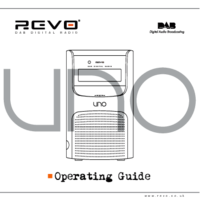
 (16 pages)
(16 pages)

 (130 pages)
(130 pages)







Comments to this Manuals